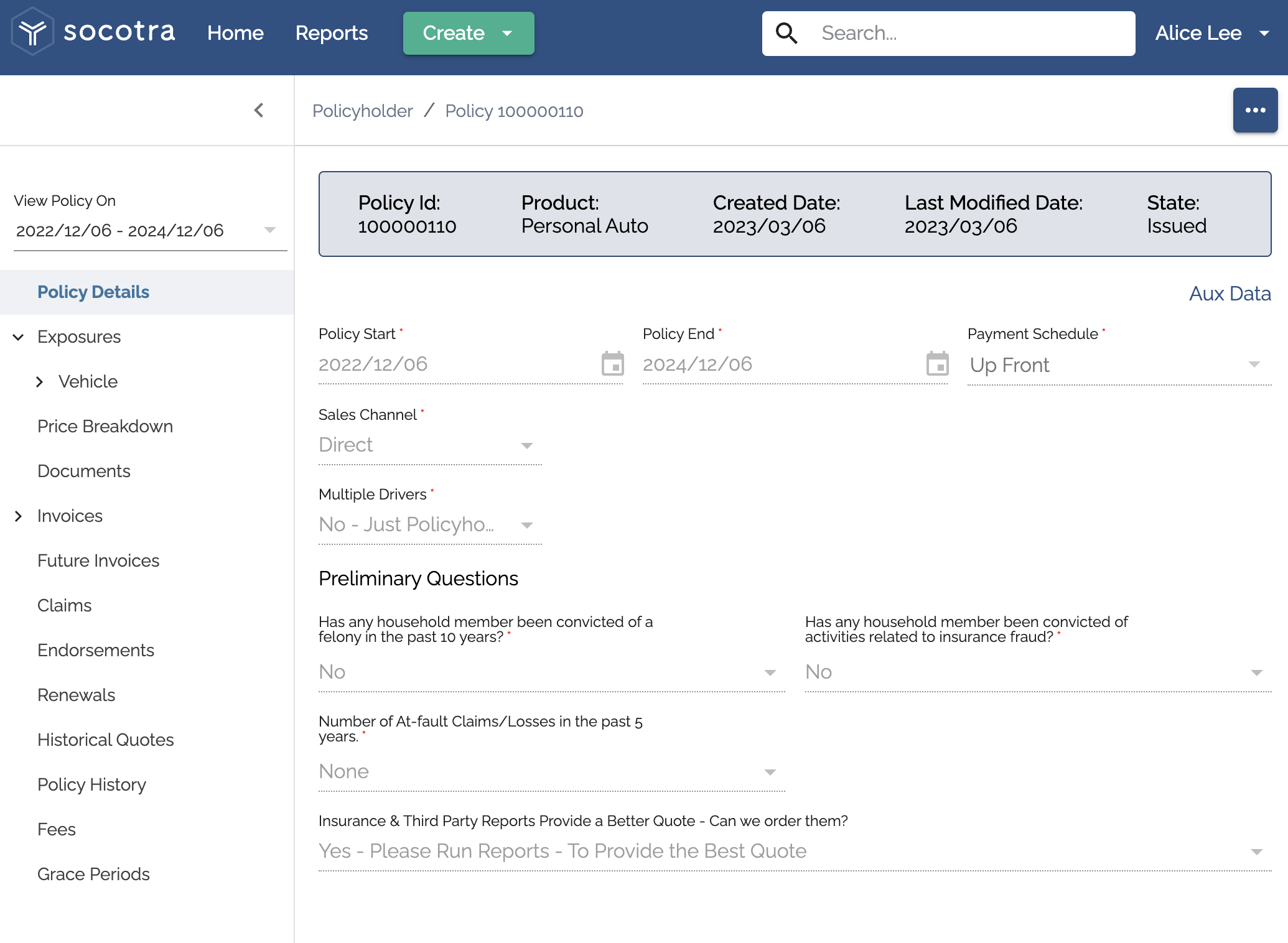Create a Policy
Click Create, New application
Choose Personal Auto and select a Policyholder
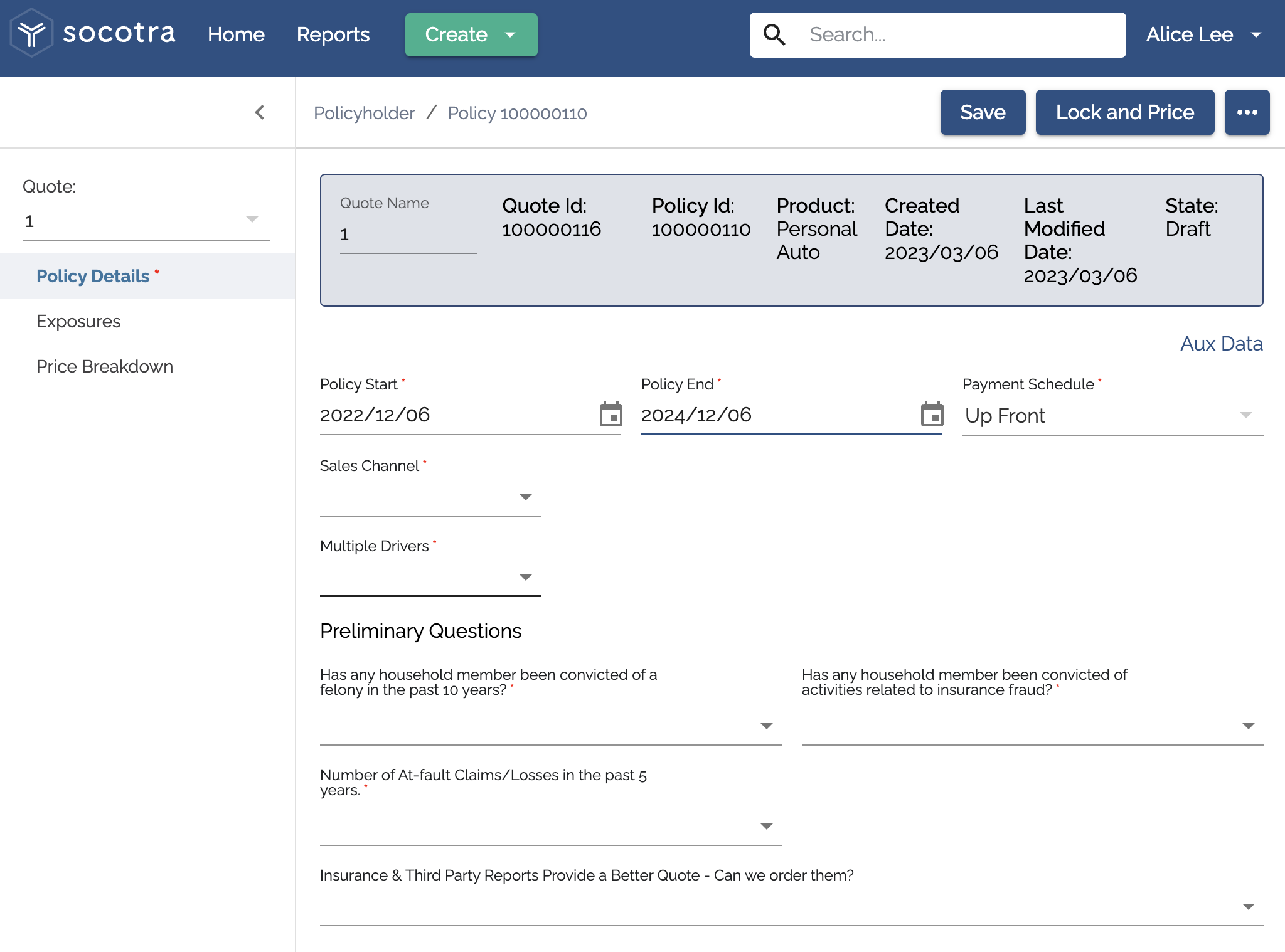
Fill out policy start and end date and other policy details, then click Save
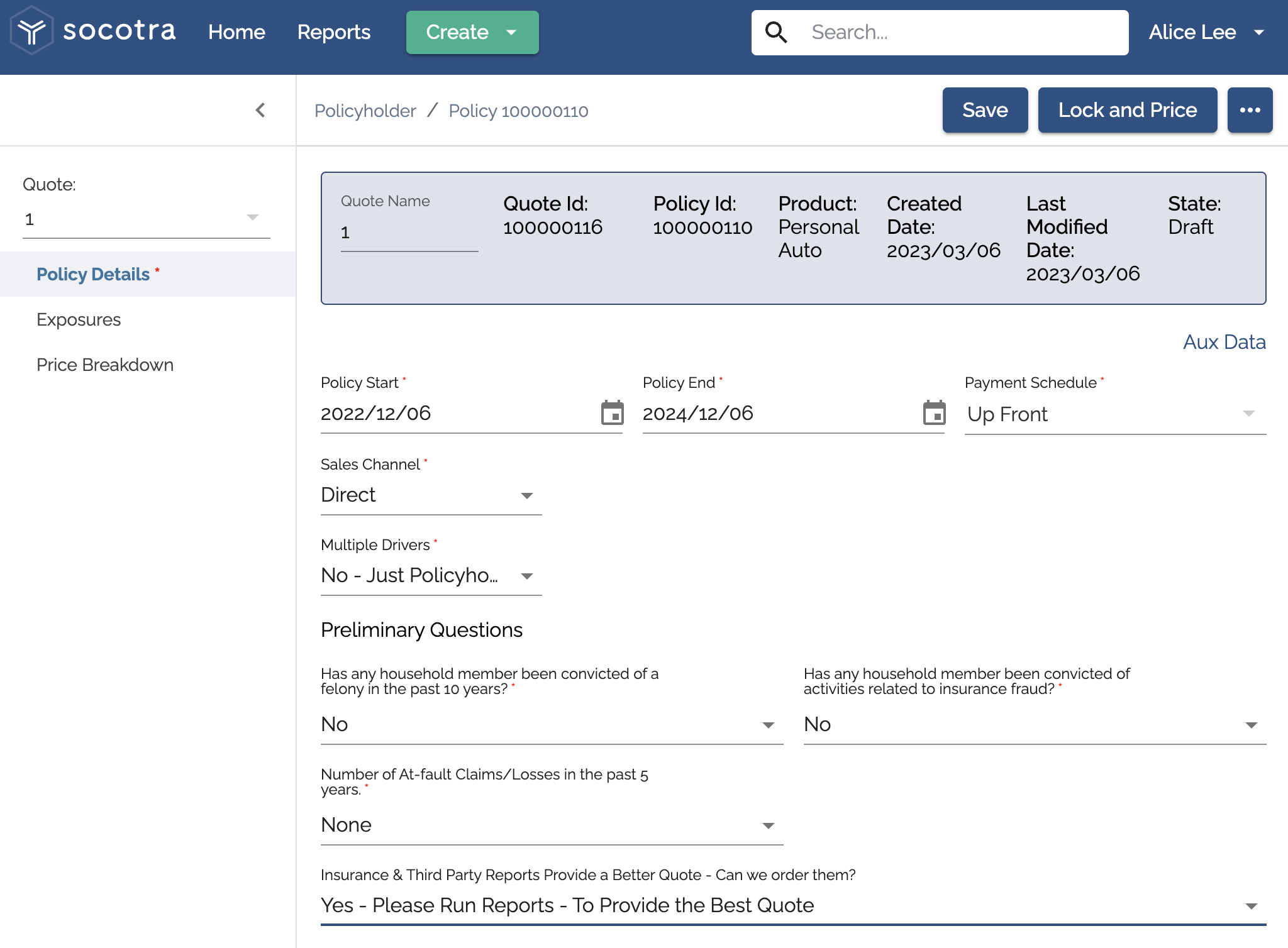
Choose Exposures
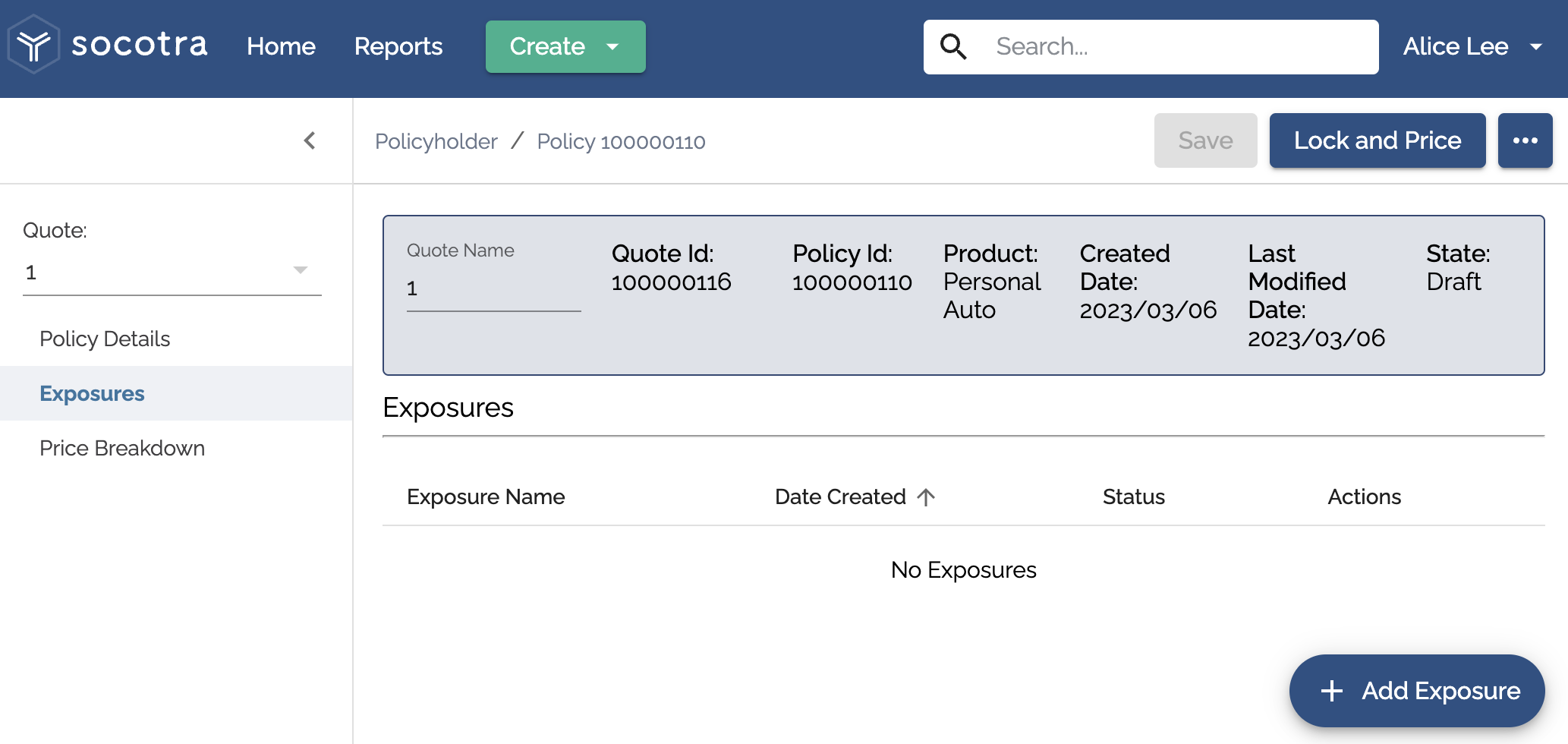
Click Add Exposure
Fill out the Vehicle details
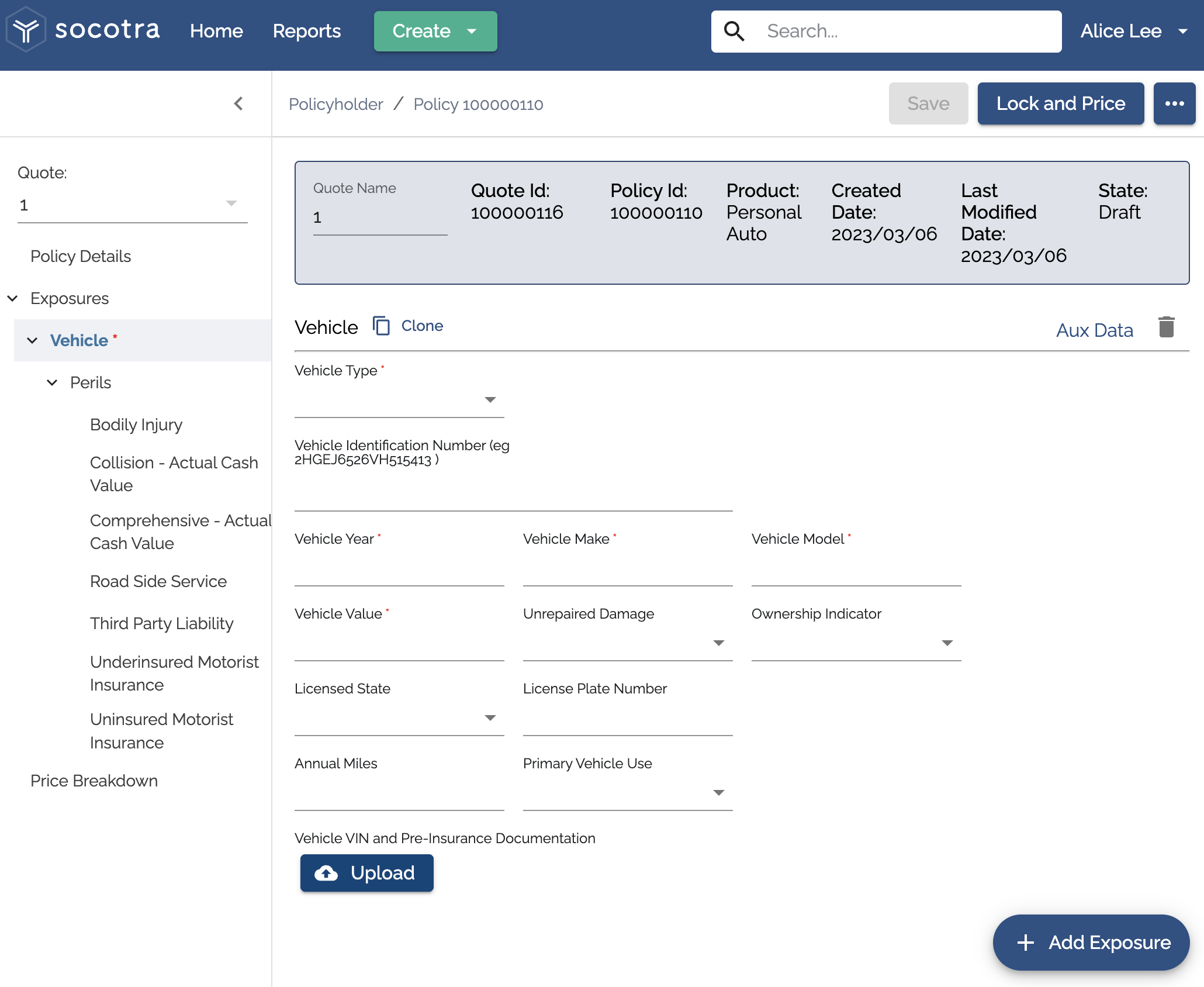
Fill out Perils details
Choose Lock and Price
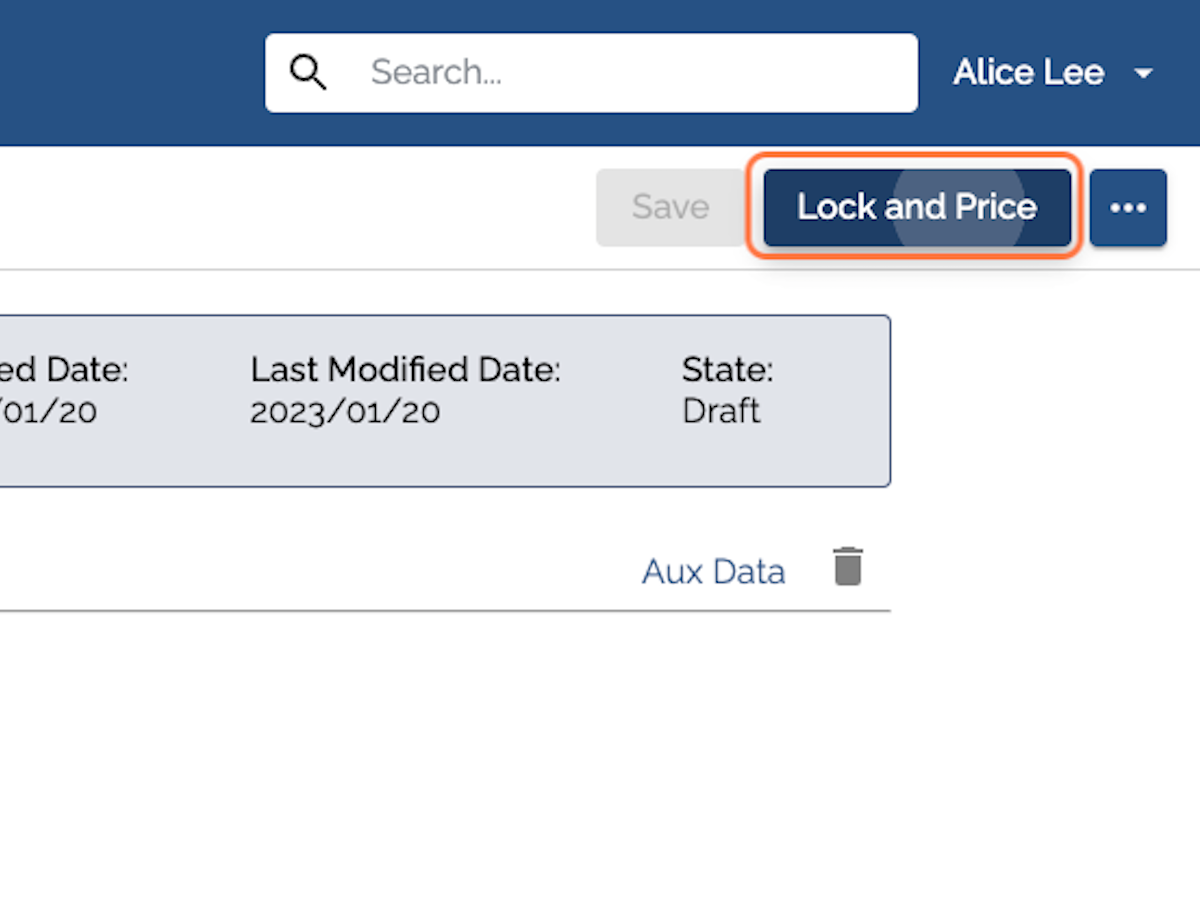
Click Price Breakdown and review
Click Documents and review
Click Invoices and review
Click Accept Policy
Click Issue Policy and confirm