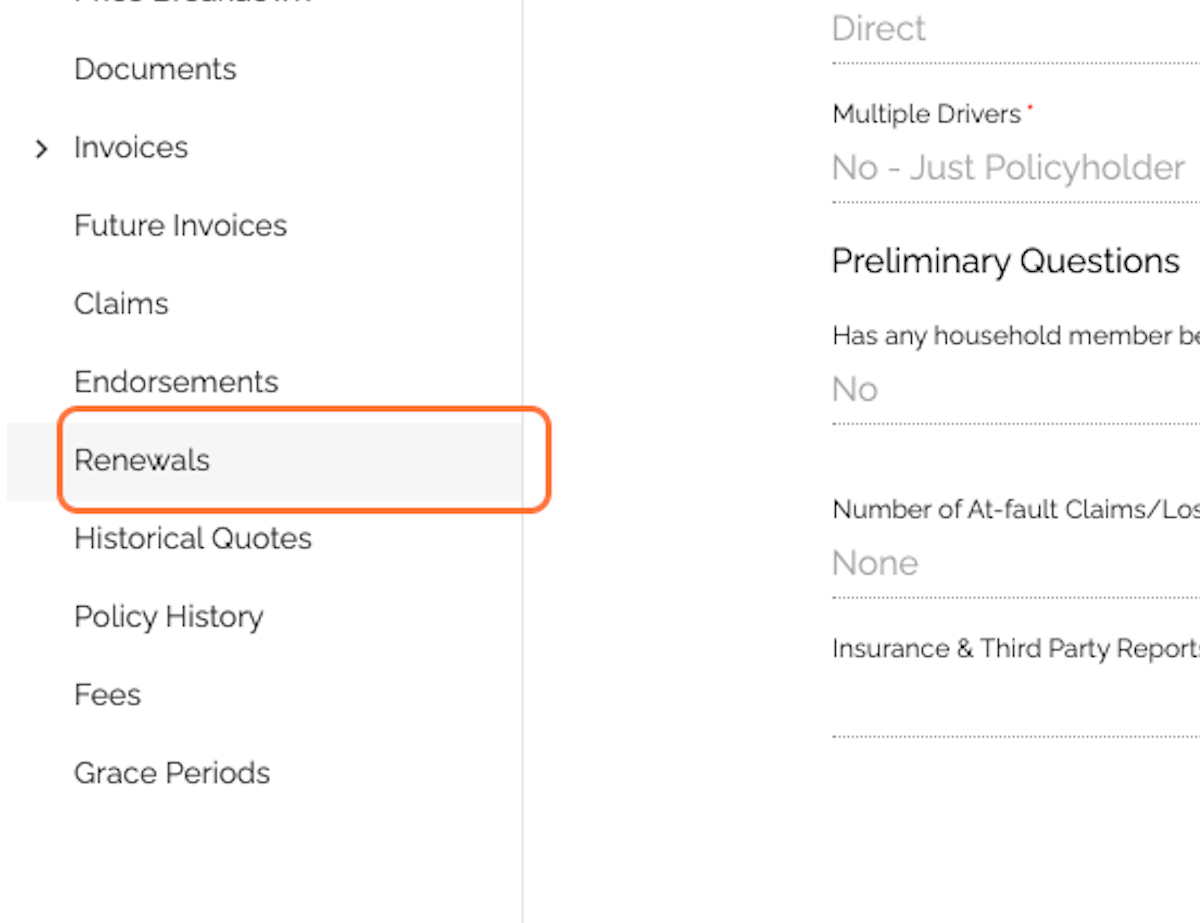Renew a Policy
Open an Issued Policy
Click Renewals
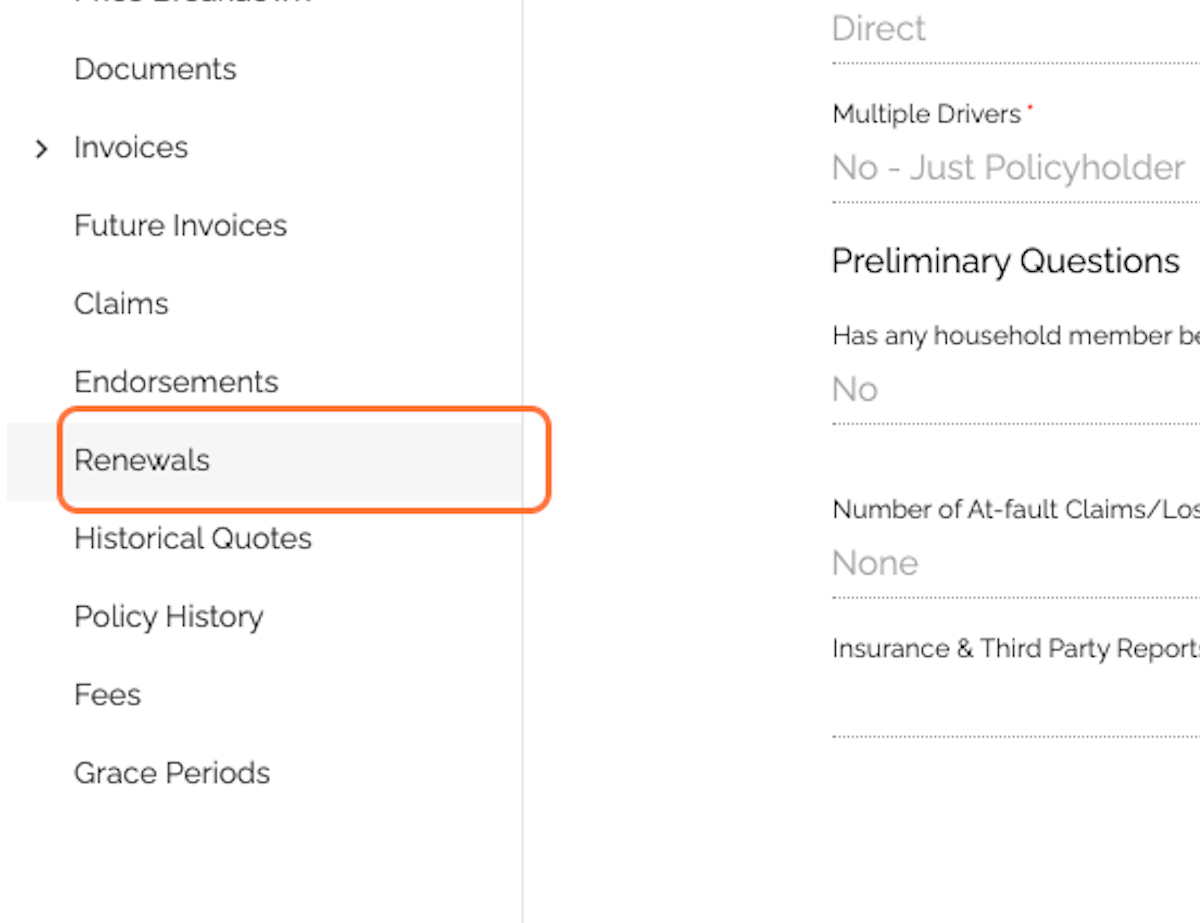
Click the “…” button
Click Renew Policy
Select the renewal dates and Click Confirm
To add an exposure, Click Exposures, Add Exposure
Fill out exposure details
Click Save
Click Quote Renewal
Review the price breakdown and changes
Click Accept Renewal
Click Issue Renewal
Click the policy in the breadcrumb to go back
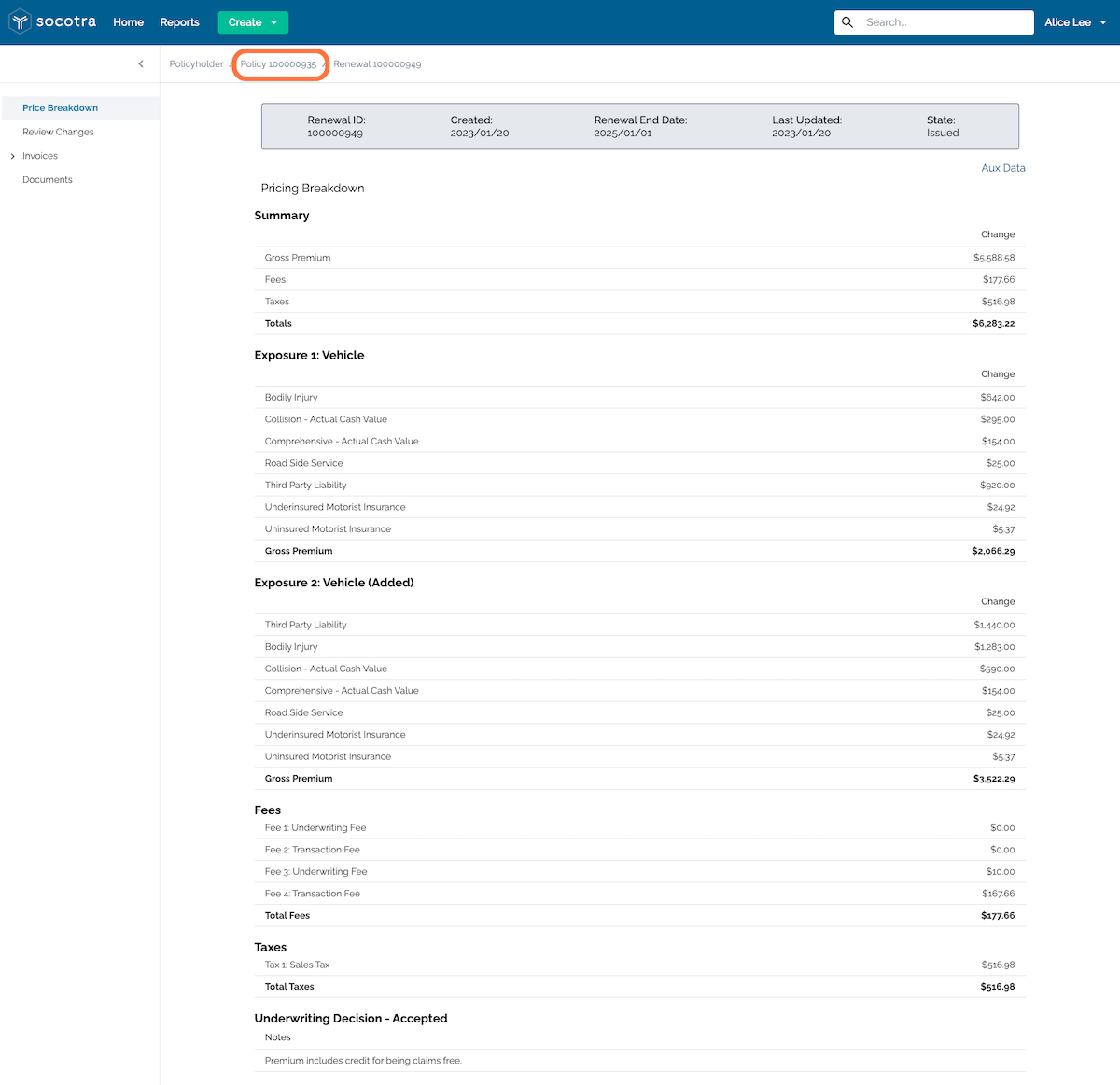
Open the View Policy On dropdown to cycle through the policy
Select the dates you want to view the policy on
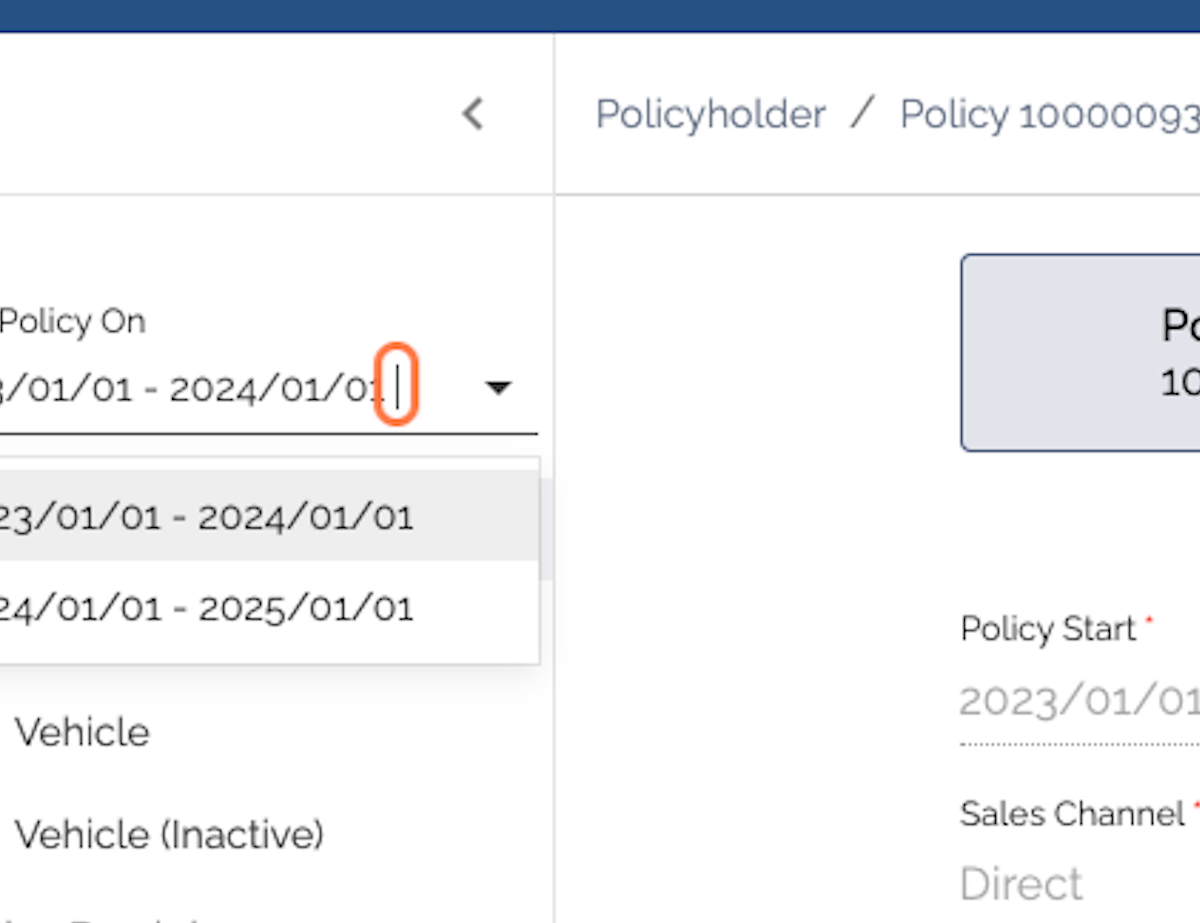
Click Renewals
View a list of all renewals