Create a tenant
This article explains how to create a tenant in the Socotra Insurance Suite.
Steps
Log into your Socotra business account. For more information, see: Log into Socotra.
Navigate to System Manager > Tenants.
Click Create tenant
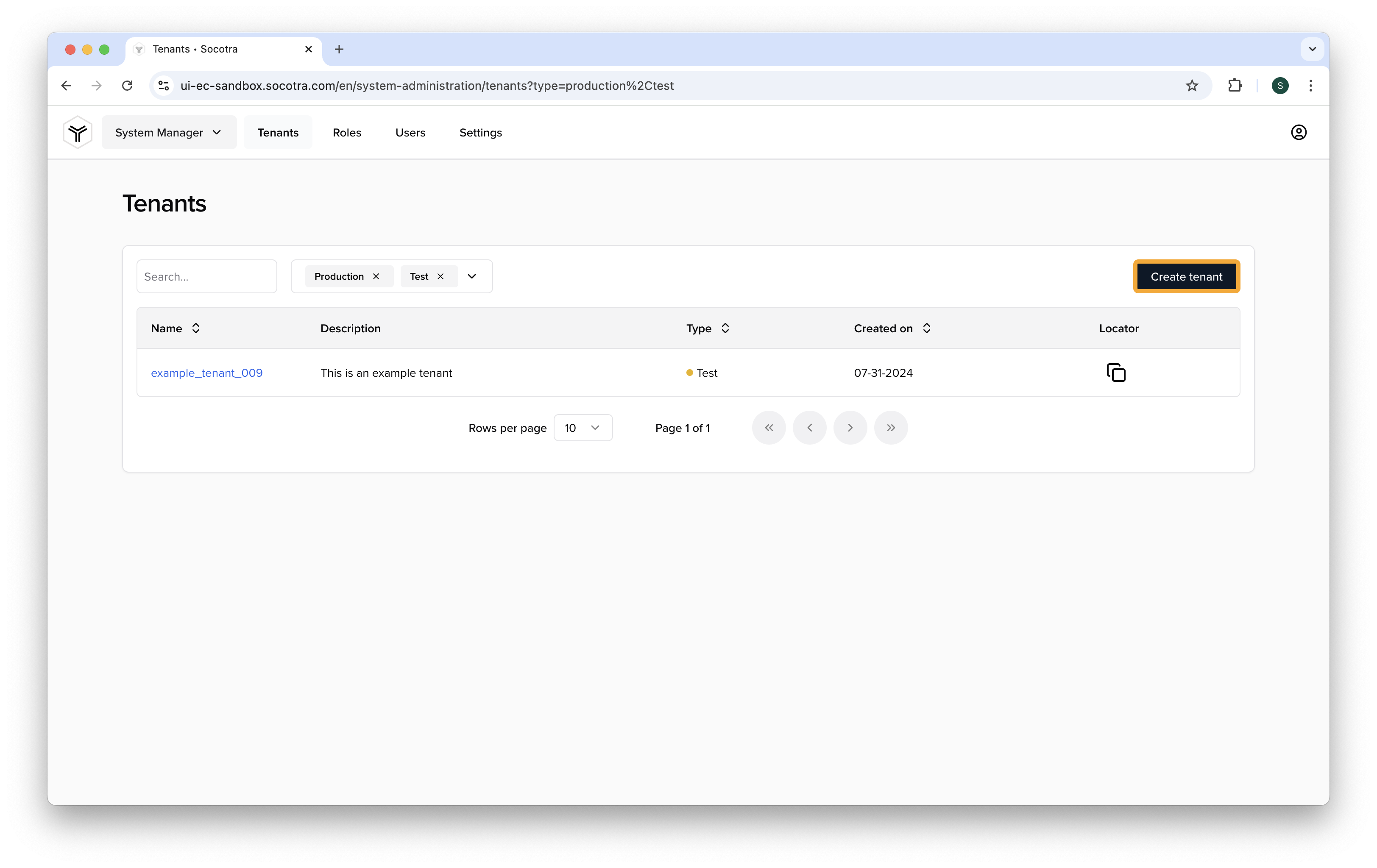
Provide the following information:
Name: Provide a name for the tenant.
This can be any value, but we recommend naming it something related to the kind of activity the tenant will host.
For the purpose of this tutorial, we’ll call it Example Tenant.
Description: Provide a description of the tenant (optional)
Though this is optional, it’s best practice to provide a description of the kind of activity the tenant hosts.
From ECS: Select “From ECS” from the dropdown to select a configuration. For more information, see: Create a tenant configuration file
See the screenshot below for an example of how your form should look.
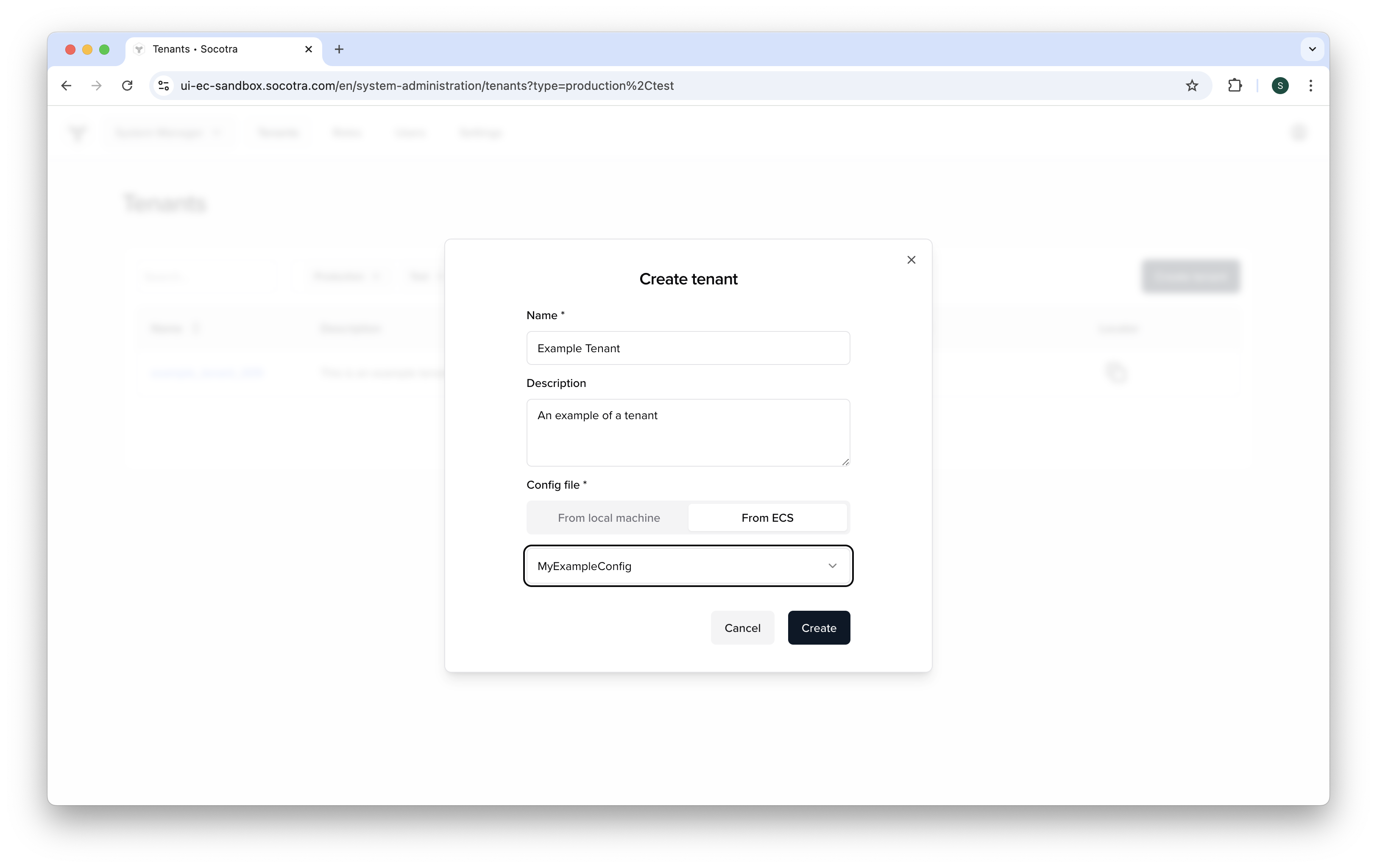
Click Create.
Note: Note that, during tenant creation, validation is performed on the configuration. This process can take up to 60 seconds.
You should receive a message saying tenant creation was successful.
Ready for the next module?
See Set up Postman to use the Socotra API to continue this learning path.