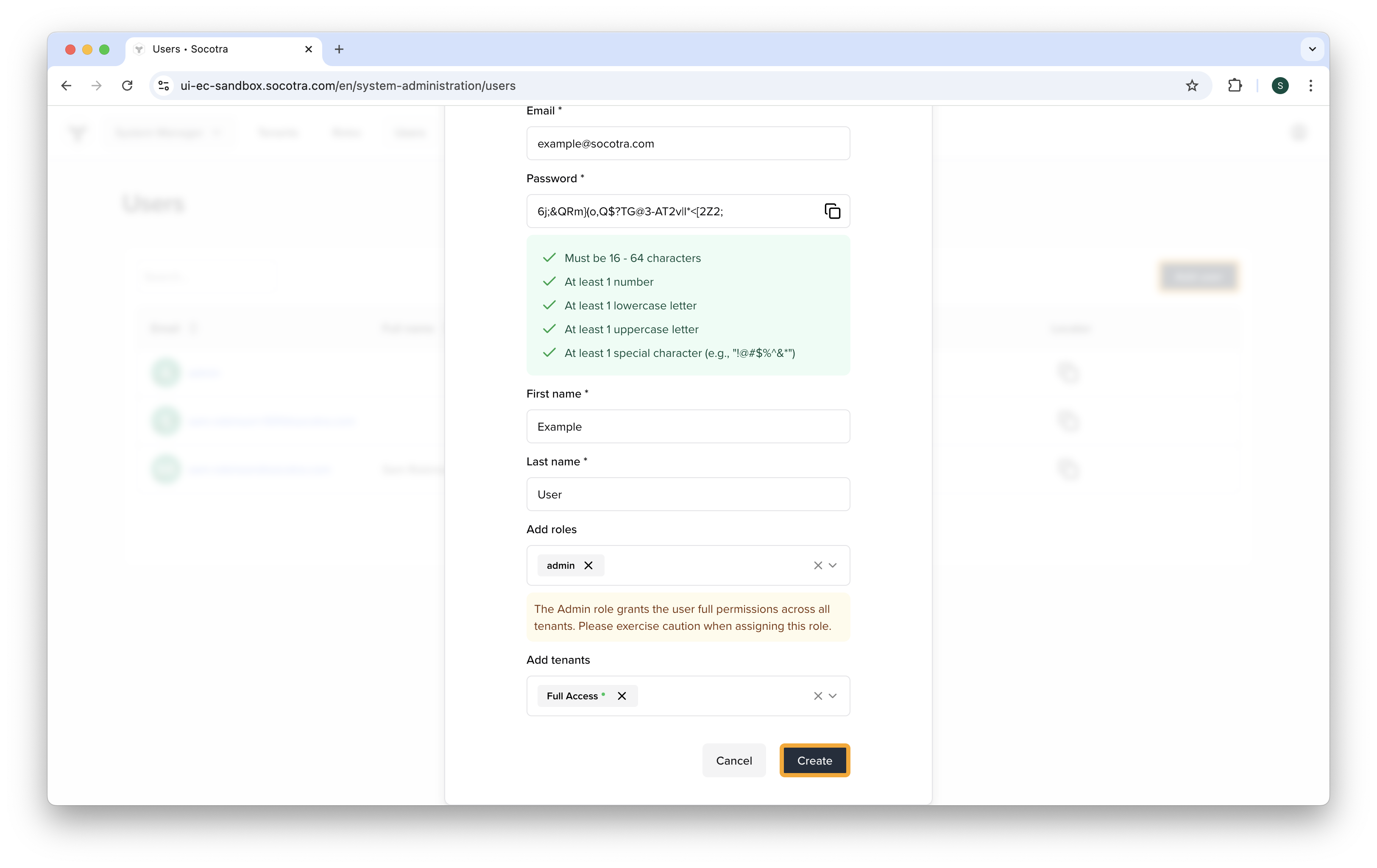Create a user
This article explains how to create a user in the Socotra Insurance Suite.
Key concepts
Users
In Socotra, users are created at the business account level and assigned a tenant scope which designates which tenants a user has access to. They’re also assigned a set of roles which determine what actions the user can execute on those tenants.
Admins
In Socotra, the admin special system-defined that grants the assigned user(s) all permissions to all tenants. While such access is helpful in a learning setting to explore the full extent of system capability, it should be allocated with significant caution in production settings.
Ready to begin?
Continue onto the next section to learn how to create a user and grant them the admin role.
Log into your Socotra business account. For more information, see: Log into Socotra.
Once logged in, click Administration. Then, click Users.
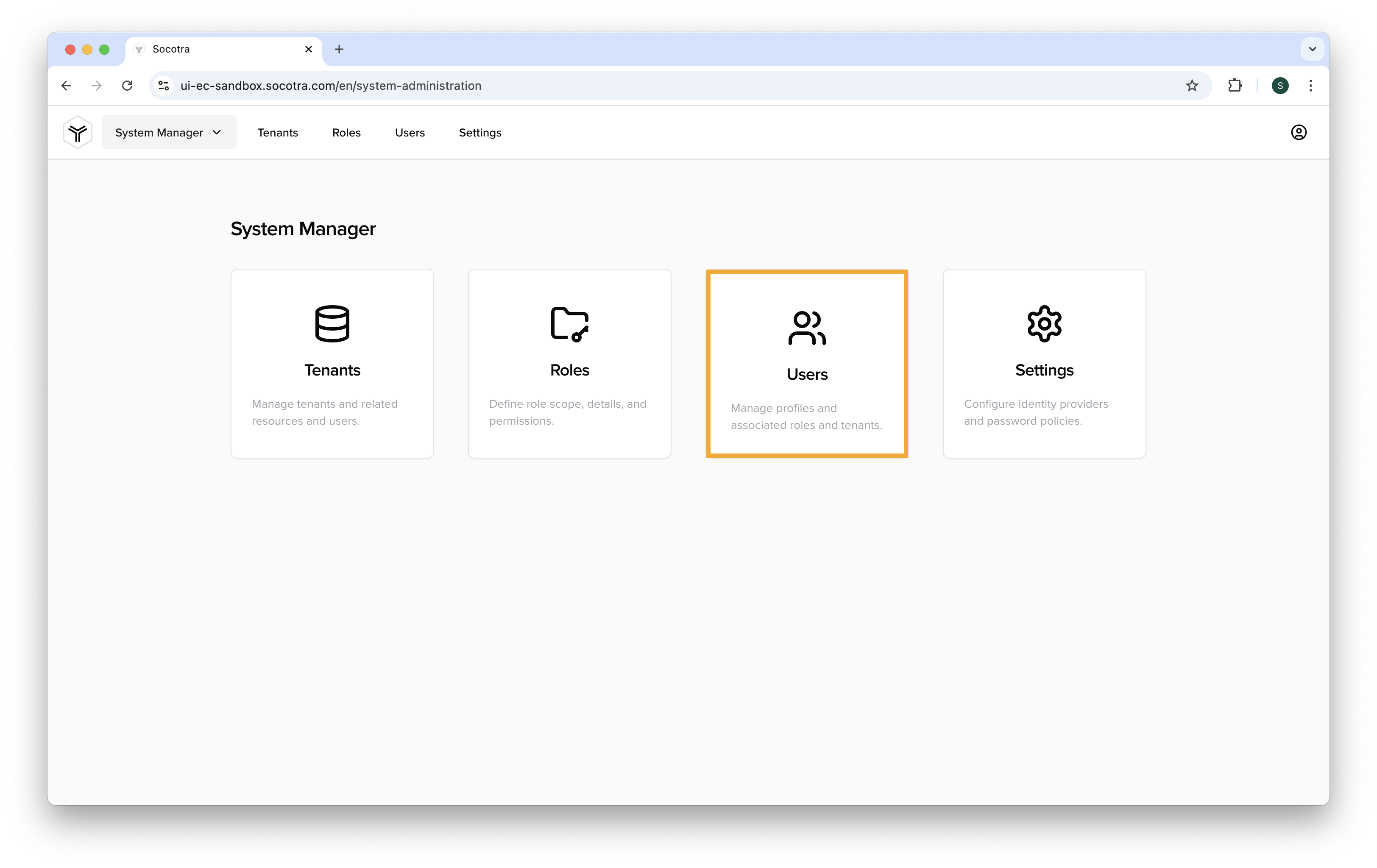
Click the Add user button.
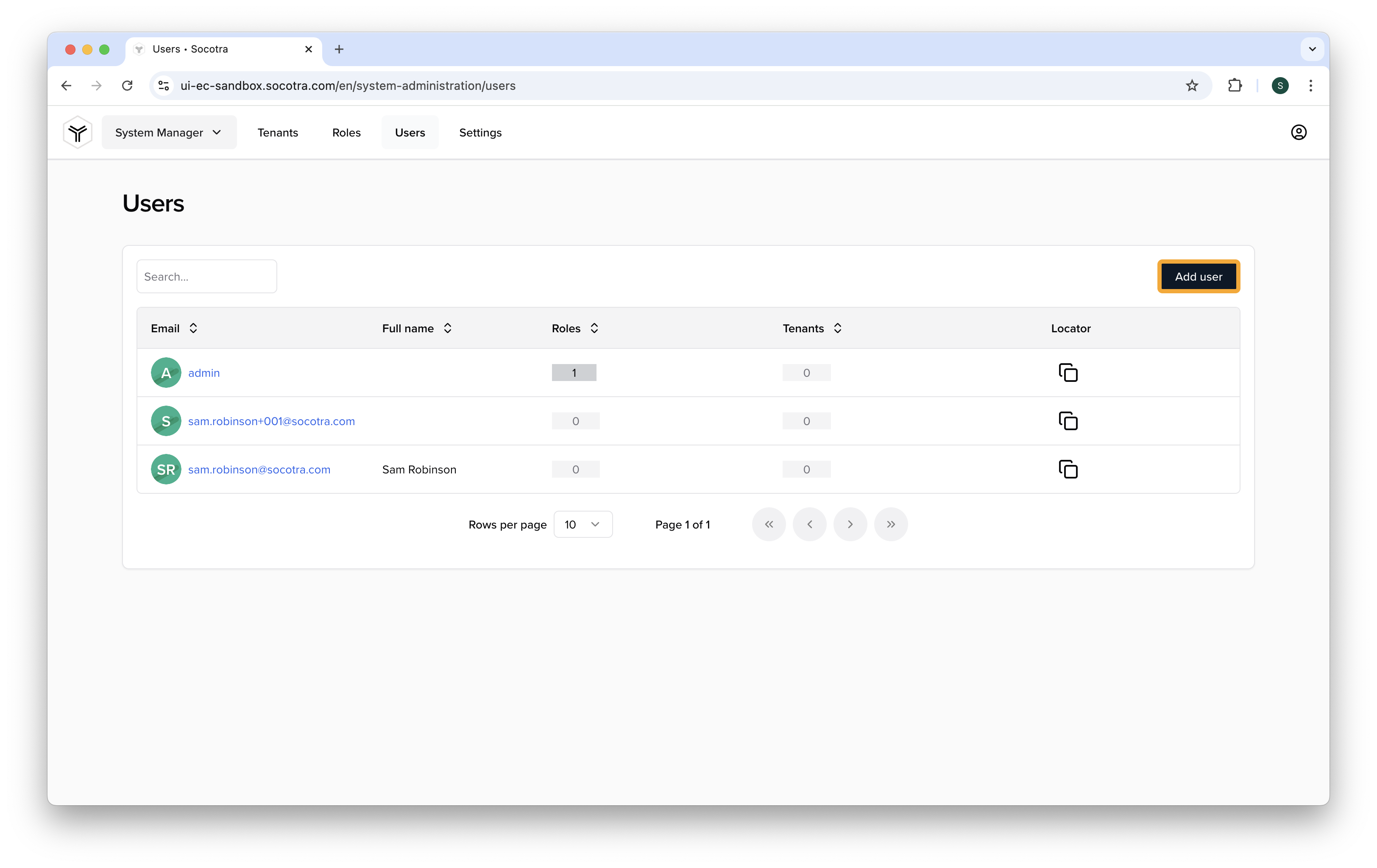
Enter the user’s details, including: username, password, first name, and last name.
Select the tenants the user will have access to.
Optional: Click into the Add roles field and select Admin.
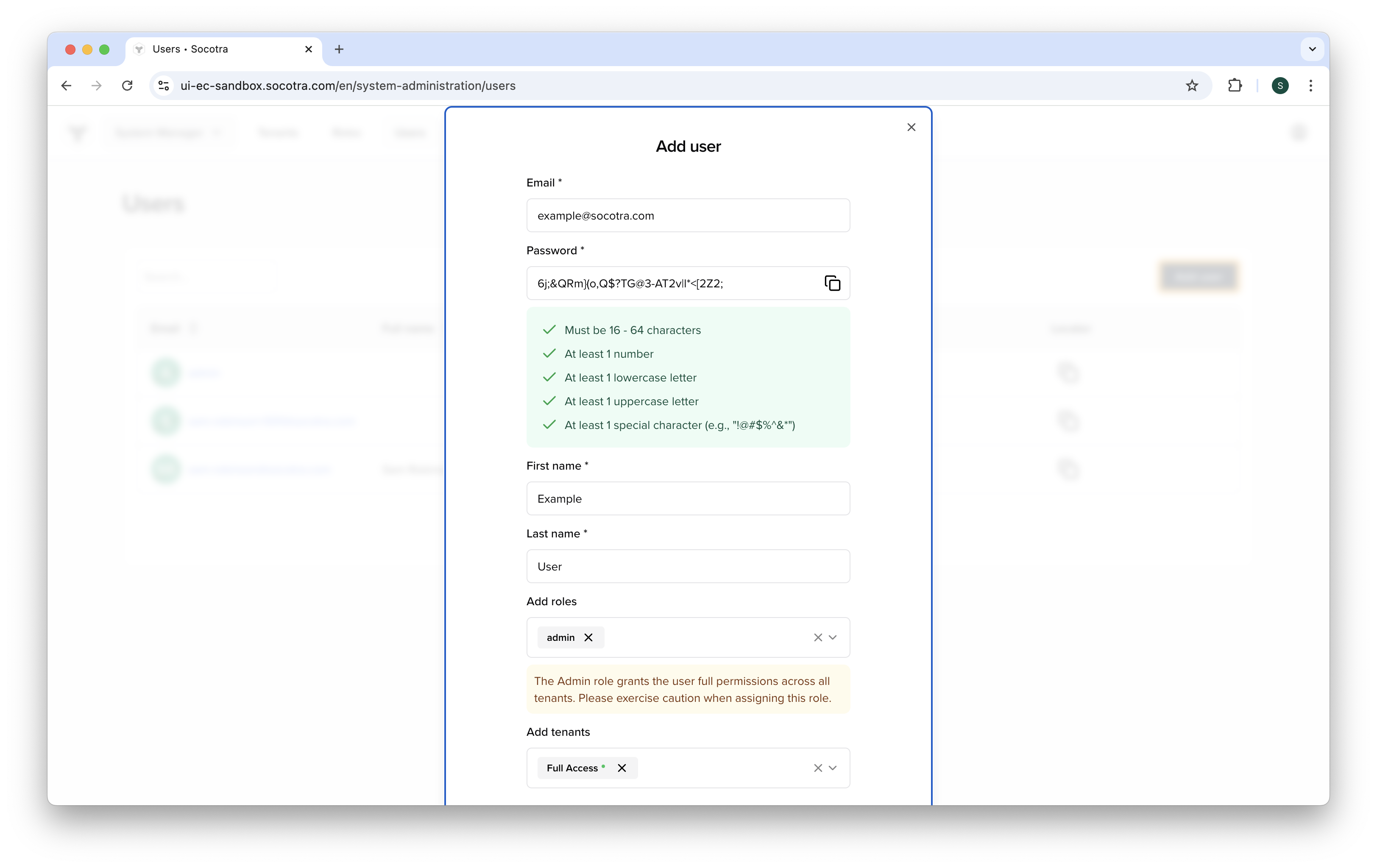
Click Create to create the user.