Overview - Tenants
This article provides an overview of tenants in the Socotra Insurance Suite.
What is a tenant?
A tenant is a dedicated instance of the Socotra insurance policy management system. Tenants allow you to isolate data related to insurance products in a highly customizable container.
A business account can contain one or more tenants. Business accounts usually have more than one tenant to keep data separate.
For example, it’s common to have a tenant for prototyping configurations and another for live business. Some organizations will have several tenants used exclusively for prototyping configurations, some for testing, and one for live business.
Tenants page
The Tenants page is where you can view a list of the tenants on your business account.
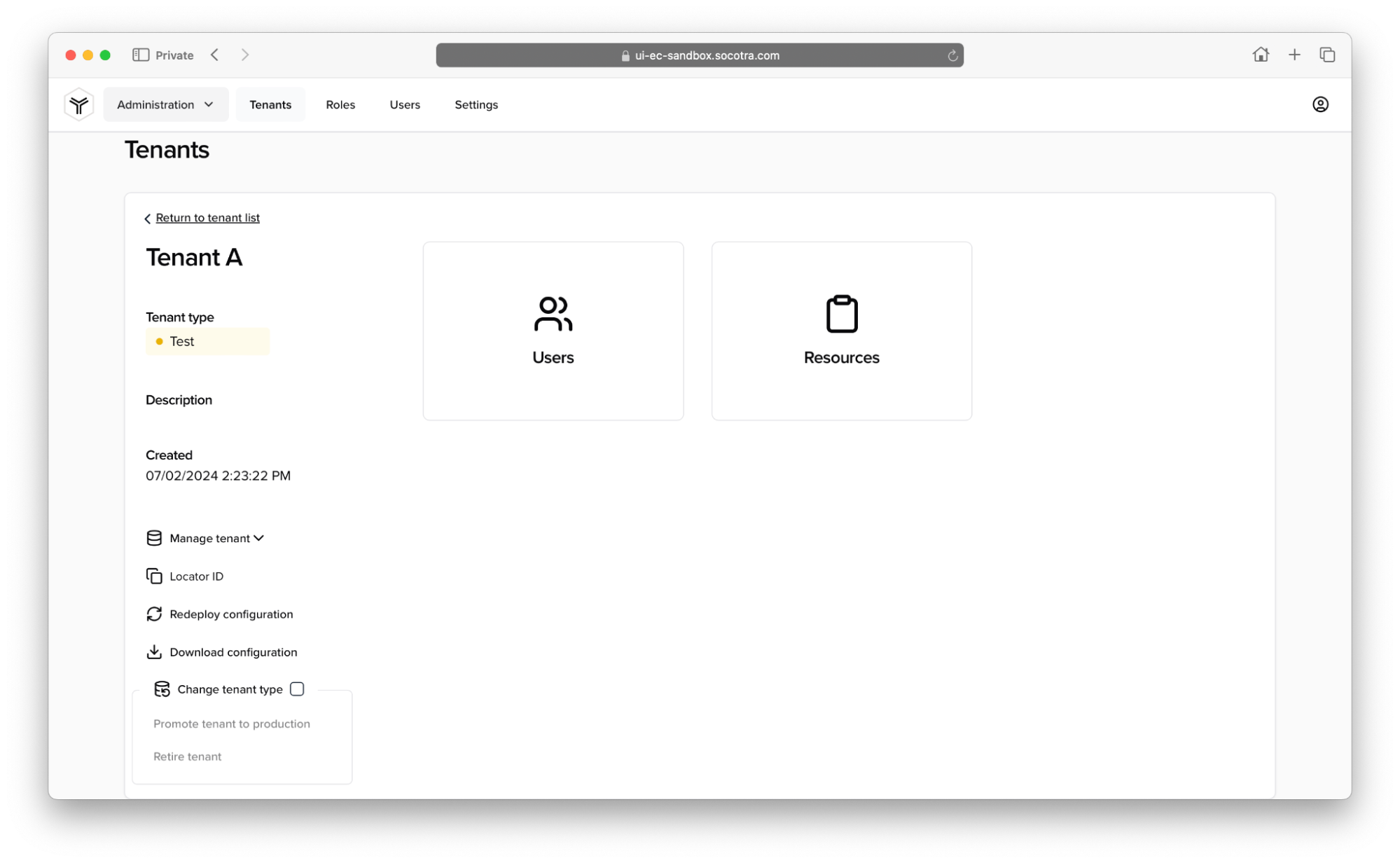
We’ll break down each of the major features of this page.
Search bar: In the search bar, you can enter a full or partial tenant name to filter the results that appear in the table.
Type filter: In the type filter (next to the search bar), you can filter by what type of tenant you want to see in the results. There are three types of tenants:
Production: A tenant in a live environment that handles actual insurance business.
Test: A tenant used for prototyping configurations and doing any other testing.
Retired: A tenant that has been deactivated. Retired tenants are retained for record keeping purposes.
Created on: A date stamp of when the tenant was created.
Locator: Click the Locator icon to copy the unique identifier of the tenant.
Create Tenant: Click the Create Tenant button to create a new tenant.
Tenant configuration page
Clicking on any non-retired tenant will bring you to the tenant configuration page.
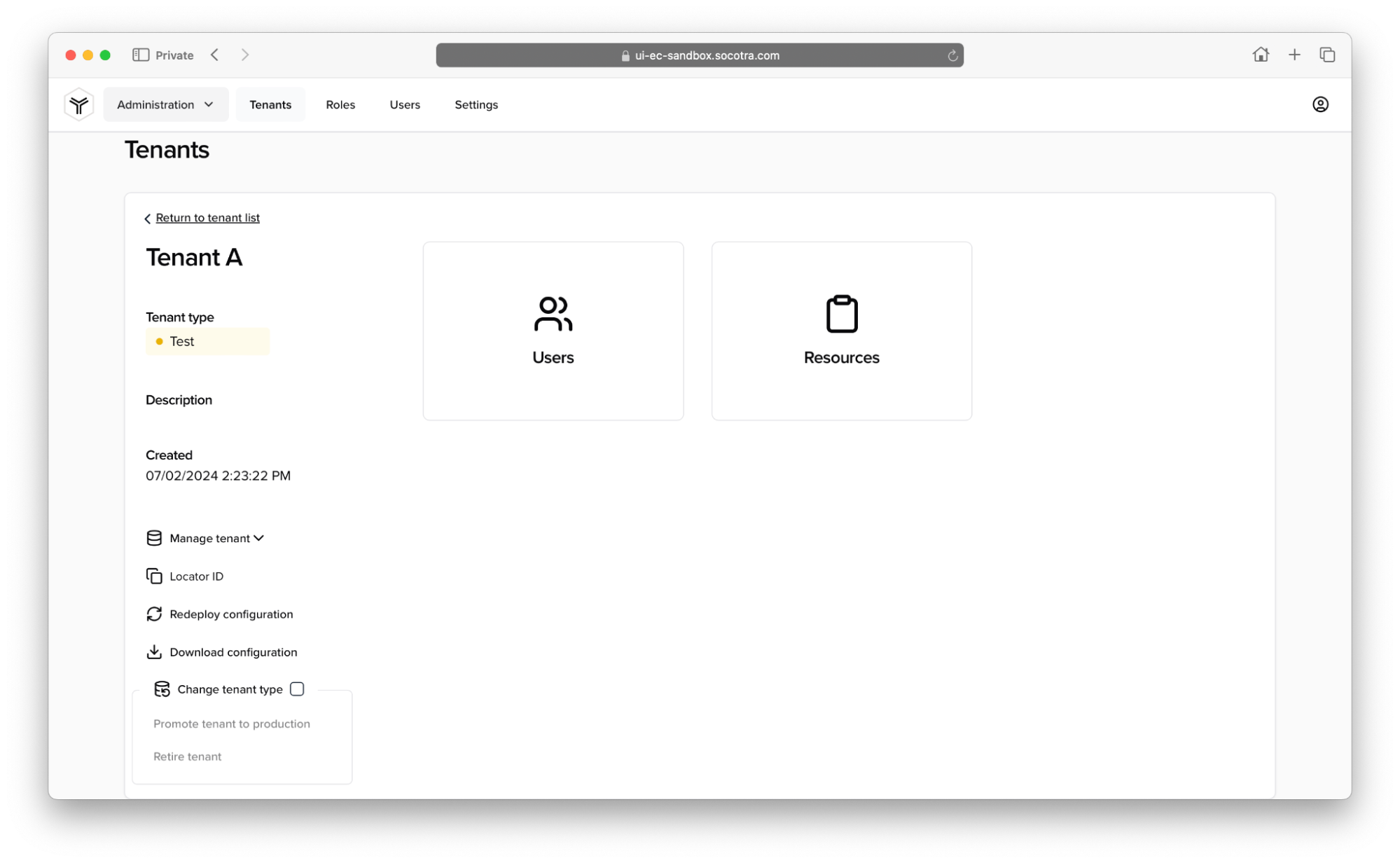
The tenant configuration workspace lets you modify details related to the tenant, including the name and the description.
The tenant configuration workspace is also where you can:
Redeploy a product configuration file
Download a product configuration file
Promote a tenant
Retire a tenant
There are two major sub-menus of the tenant configuration workspace: Users and Resources.
Users
The Users page (Tenants > [Selected Tenant] > Users) is where you select which users configured on your business account have access to the tenant.
Resources
The Resources page (Tenants > [Selected Tenant] > Resources) is where you can upload documents, tables, and template resources to be used in the tenant.
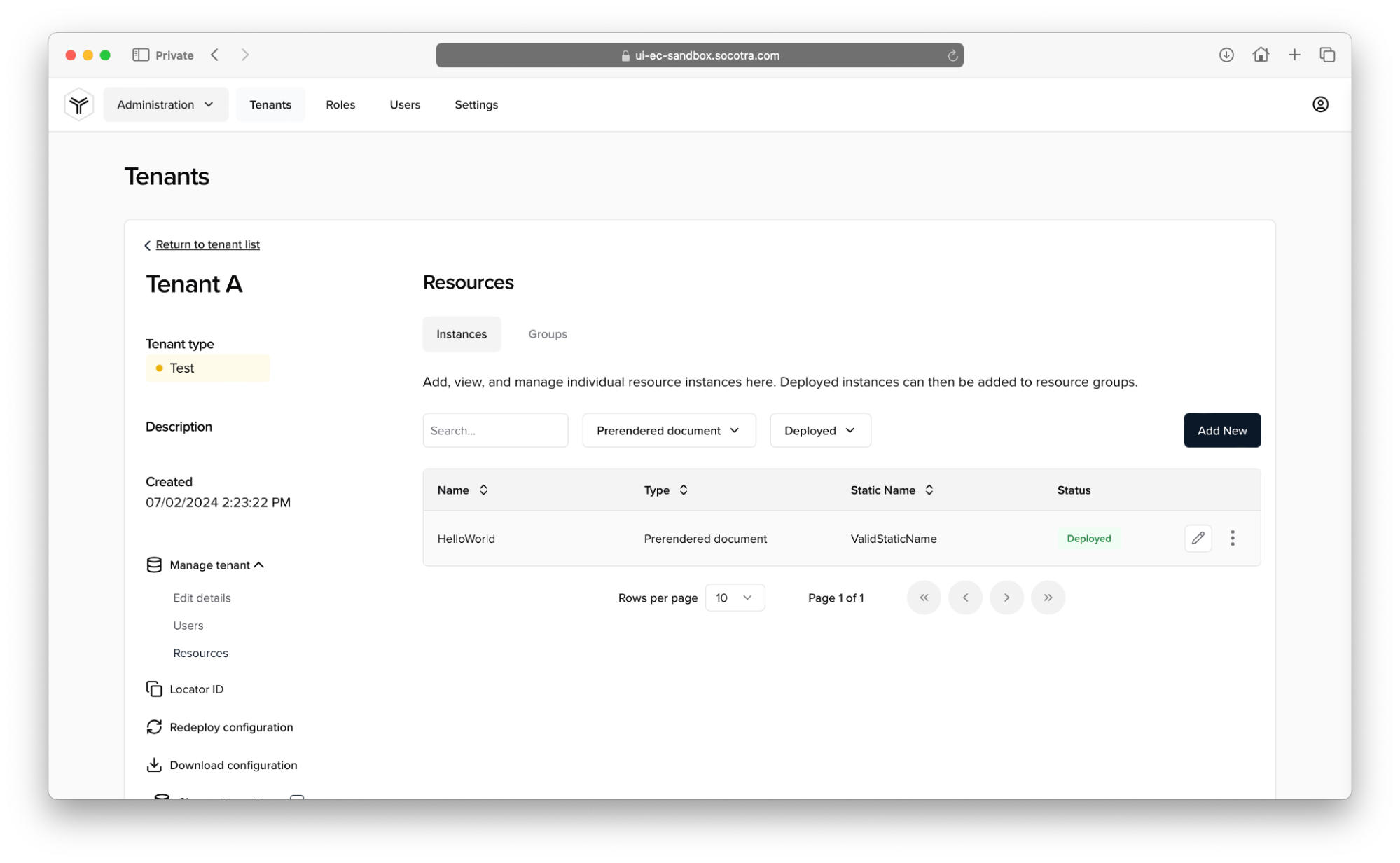
This page contains tabs for two sub-concepts of resources: Instances and Groups.
Resource instances
A resource instance is an individual occurrence of a resource. In Socotra, the structure and name of a resource are defined separately from the data contained within the resource.
For example, it’s possible to define the blueprint of a table, including its static name and structure, and then create multiple instances of the resource that contain the actual data.
So, a blueprint called ExampleTable could have instances called ExampleTable2024, ExampleTable2025, and so on, that contain the actual data.
Resource groups
A resource group is a set of resource instances that become available based on the data parameters within the group, allowing for the selection of resources at specific times.
Ready for the next module?
See Set up Postman to use the Socotra API to continue this learning path.