Quick Quotes
Overview
Quick Quotes are designed to be a lightweight and performant way to provide pricing information to a prospective insured with minimal burden to the prospective insured or agent. They are similar to quotes, except that:
An account is not required to validate a Quick Quote.
Validation for quick quotes is for the schema only; there is no validation plugin call for quick quotes.
Not all data on a full quote needs to appear on a Quick Quote. See the Data Scopes topic for details.
Quick Quotes do not have an underwriting process.
Quick Quotes cannot be used to issue policies; rather, they can be used to create full quotes as the basis for an issued policy.
Quick Quotes do not have documents.
Workflow
The flow for quick quotes looks like this:
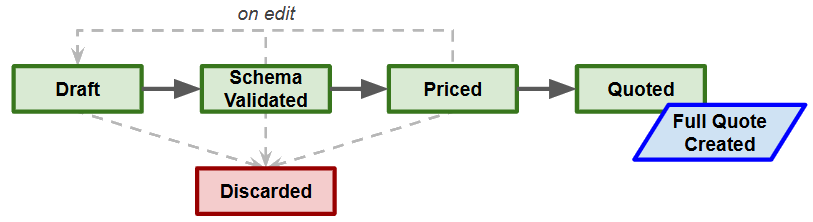
Note
The quick quote will automatically be reset to draft state whenever its data is changed. As with quotes, pricing data is deleted when the quick quote is reset.
Quotation
The quick quote can be used to create a full quote with the Create Quote From Quick Quote endpoint.
The quote will be created with applicable data from the quick quote, including all data that has data scope of both quote and quickQuote. The account does not need to be set, but if it is it must reference an existing, valid account.
If the markAsQuoted property in the create request is true, then the newly created quote will have its quickQuoteLocator set to reference the quick quote, and the quick quote will advance to the quoted state. In this case the quick quote will no longer be changable or able to create additional quotes.
Discard
Any quick quote may be discarded unless it has been marked as quoted, as described above.