Quotes
The Quotation (“Quote to Issue”) process controls how a new policy is constructed and issued. In Socotra, Quotes are entirely distinct from Policies, with a dedicated workflow. The nominal flow includes the following events:
Quote Creation in Draft state
Quote Validation (including built-in config validation and custom scripted validation)
Pricing
Underwriting Checks
Acceptance
Policy Issuance
The typical quotation workflow looks like this:
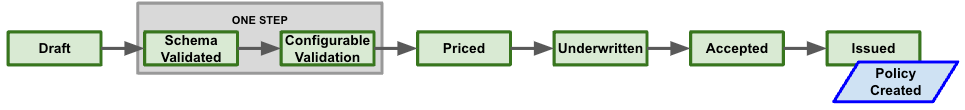
Quotes must have all the data required to create an issued policy. Policies are typically created in issued state; there is no such thing as an unissued policy. Therefore:
All custom data that a policy has for a given product must also be on the Quote; and
There is no extra requirement or opportunity to inject additional data when the Quote is issued and the policy is created, although this may become a future capability.
Quote State Flow
Quotes have a quoteState property, which can take any of the following values:
Standard Flow
draft: The quote is mutable, so its data, coverage terms, and other attributes (likestartTime,endTime, etc.) can be changed. Newly created quotes are indraftstate. This is the only state that allows these changes. Note: theproductNameis the basis for the quote, including its validation operations, and as such is not mutable after creation.validated: The quote has been validated, both against its configuration (based on its product) and any custom validation.priced: The quote has pricing generated.underwritten: The quote has passed underwriting checks.accepted: The quote has been accepted but not yet issued. This state requires successfully passing underwriting checks.issued: The quote has been issued, creating the resultant policy.
Atypical States
underwritingBlocked: The quote cannot proceed due to underwriting flags, but is not in a denied state ofdeclinedorrejected.declined: The quote did not pass underwriting but it can be re-underwritten or reset.rejected: The quote did not pass underwriting and cannot be re-underwritten or reset, but can be discarded.refused: Indicates that the customer has decided not to accept coverage. These quotes can be discarded or reset.discarded: The quote has been disposed of so it cannot be processed further. It will not appear in any response unless directly fetched by locator.
Quote Reset
You may wish to change data or attributes on a quote that has been validated or even progressed past validation. Instead of a complex system determining and allowing “safe” mutations under such conditions, Socotra allows quotes to be “reset” to draft.
On reset:
All pricing will be deleted.
An option will allow underwriting flags and documents to be deleted, cleared, or left intact.
Important
The pricing information that is deleted on quote reset is not recoverable.
Time Zones
Tenants have a default time zone. If a Quote is created with a specified time zone, that time zone will be persisted on the quote. If a Quote is created without specifying a time zone, the time zone will be copied from the tenant’s default. Either way, the time zone will be persisted and the tenant default is no longer used for that quote.
Time zones are mutable for quotes in draft state only.
Currencies
As with time zones, quotes will use a specified currency if specified, and otherwise copy the tenant default currency. These, too, will be mutable in draft state only.
Error Handling
When trying to advance multiple steps, say from draft to issued, the progression can stop because of things like:
Validation errors
Underwriting failures
Plugin errors
If this happens, the response might not have all the information needed to resolve the situation. For example, the QuotePriceResponse doesn’t have validation error info. To resolve this,
Examine the
stateof the quote.See that it is still
draft, indicating there was a validation failure.Attempt to validate it.